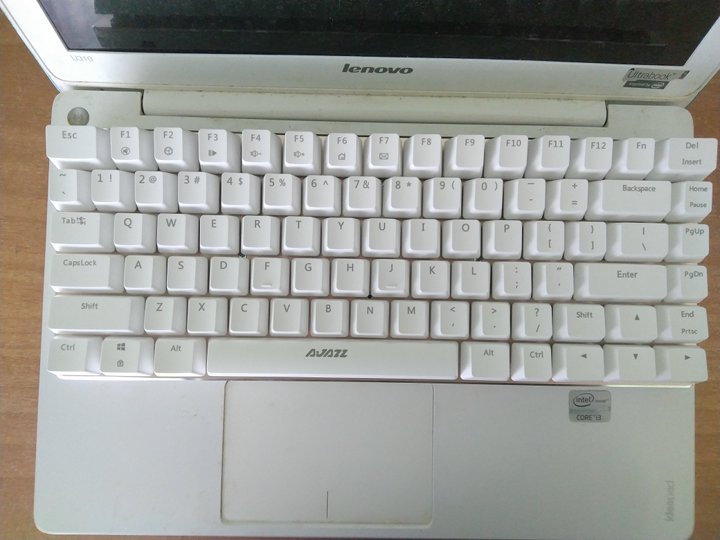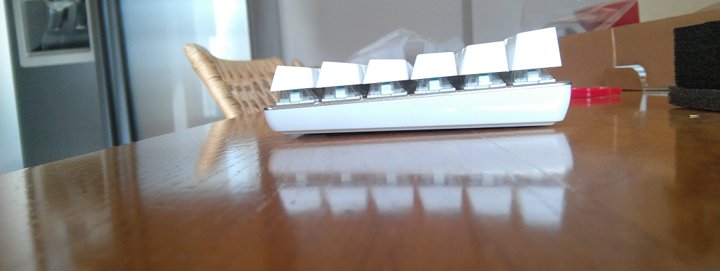Ajazz AK33 mechanical keyboard review
In the past couple of years, I’ve had to move a fair bit of furniture, more than the rest of my life combined. I already wasn’t a big fan of furniture, but god damn it, I absolutely loathe it now. I don’t like stuff. I don’t know when I first started hating stuff so much, but I guess after moving and redecorating a few times, I came to realise how annoying owning too much crap can truly be. I’ve become a minimalist. I want to compactify my life, and the best way to start is with the stuff you already use. The first one on my list was my keyboard.
Acquiring a compact keyboard isn’t as easy as you think it would be. Ideally I’d get a laptop-style chiclet keyboard but you pay a gigantic premium for those. If you’re going to be spending that much for a keyboard you might as well buy a mechanical keyboard, which is what I did. I paid about €25 for the AK33, which is insanely low for a new mechanical keyboard. For reference the individual components of more premium keyboards, like keycaps or switches, can cost more than that all by themselves.
I got the AK33 in white, without any backlighting, because fuck LEDs and fuck RGB LEDs in particular. There’s only one thing that should be shiny in your computer, and that’s your monitor, where the content is; everything else is a distraction and you should kill yourself if you pay more attention to the neon horror show under your fingers rather than what’s in front of your fucking eyes. I’ve never owned a white keyboard; everything else I have is in black, but nevertheless it looks nice and also it doesn’t give goth vibes anymore.
Surprisingly it came with goodies: besides the keyboard itself, there was a brush for cleaning it, a keycap puller, and also a mini USB to full size USB cable. The AK33 doesn’t have a cable attached, which I guess eliminates a failure point and also makes it easier to move around I suppose.

On that matter, it is indeed very noticeably smaller. The keys themselves are full size of course, but it’s a 75% layout, so it doesn’t have a numpad, and the arrow keys are sort of smashed together with the rest of the keyboard. In my opinion it’s superior to 60%, because it’s roughly the same size but far more useful. My desk feels much larger now because there’s more usable space.
Onto the hardware itself. It’s very easy on the eyes with its beautiful white colour. It actually has a single red LED under the caps lock key as is common for many keyboards. Since the keys are white, it reflects around quite a bit and so it gives an interesting glow. It’s impossible to forget that your caps lock is turned on, and in this respect I consider it a very good practical touch despite my prejudice. You can get the white version with blue backlighting and I suspect the effects would similarly interesting.

It has a metal backplate with practically zero flex. Being so small undoubtedly helps reduce flex to begin with though. Its underside is a glossy plastic with the same colour as the keycaps, which looks horrid in black but it’s somewhat more tolerable in white. It has rubber feet and a pair of plastic legs to lift it in a more ergonomic position.
The keycaps are curved so you have tactile feedback on their edges. The home row bumps on the F and J keys are also a bit more pronounced than I’m used to, but it’s not a bad thing. The key rows have a curve to them. The keycaps aren’t doubleshot, so the printings will fade, though only time will tell. They’re thicker than my old keyboard but not by a whole ton. The character printing is a very neutral, plain sans serif. Their texture is more pleasant to type on than non-mechanical keyboards and it’s noticeable enough that it might come close to a killer feature. The function keys on the top row all have some sort of imperfection on their bottom side, but you never see that so it doesn’t matter either way.
Overall the AK33 is very lacking in the gamer aesthetic. It doesn’t look like a gamer keyboard at all actually. The gamer aesthetic deserves to have its skull smashed against the trunk of a tree by an execution squad. Fuck the gamer aesthetic and genocide the preteens who promote it. Throw the corpses in the same nameless grave as the RGB LED fans.
I got the AK33 with blue switches. These aren’t Cherry MX switches, but a Chinese replica by Zorro, I think. One of my friends has a keyboard with silver switches, which I’ve tried quite extensively. They have very low actuation and are linear, so we agreed I should get a tactile or clicky switch so we could have more collective experience with different kinds of switches.
They are fairly loud. This is due to a combination of chassis, keycap, and switches. They have a high-pitched noise by themselves, especially noticeable on the spacebar. When you bottom out, you can occasionally hear a metallic clang from a combination of all those factors, vaguely reminiscent of a buckling spring switch. If you hang around people who hate the sound of typing then you should consider the black switches instead.
There is rattle, ironically more noticeable on the left shift key rather than the spacebar. The stabilisers are one of the first things you cheap out on I guess, but it isn’t all that terrible.
Unless you buy the full RGB model, the AK33 doesn’t have N-key rollover. Granted, you can press almost all the keys of the home row simultaneously, but ironically it makes one of the emacs keybindings unusable, M-<. That’s unfortunate but on the other hand it was a pretty crappy keybinding to begin with. Instead of making the arrow keys or the spacebar so wide, they could have fit a menu key or a windows key, which is also unfortunate because I use the menu key as my compose key a lot. I’ve switched to right CTRL for now and it seems to be working fine.
Overall the AK33 is unbeatable at its price point of €25, though it is not without its hiccups. You can definitely tell it’s a budget keyboard, but with its premium competition at several times its price, it’s difficult to tell where the €50, €100, or even €200 difference is going. If you want a compact keyboard that’s mechanical as a bonus, it’s one of the strongest contenders.
Final verdict: 8/10